Raspberry Pi 5 Home Server
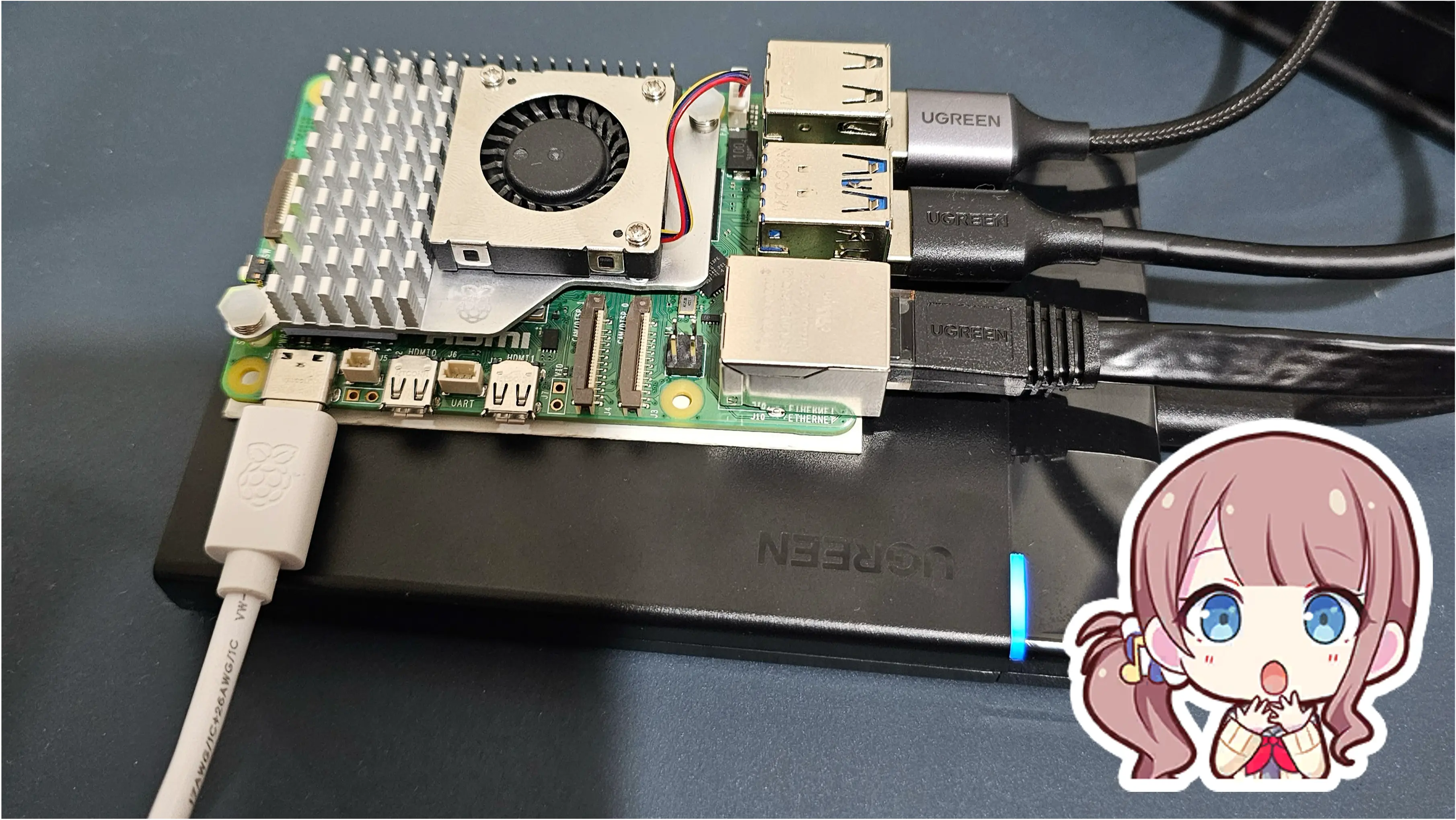
Honami Pi 5, “Honami” for Mochizuki Honami (望月穂波) from Project SEKAI
Before using Raspberry Pi
- I used to use Raspberry Pi 3 Model A+ since Mid 2021, it did fine running Discord Bots. Others detail I forgot, its too long.
- Since Mid 2022, I start using Microsoft Azure B2s (2 vCPU, 4GB RAM) as my personal VM for Discord Bots and some web application that need backend. For the price of $12.86/month (Inc. VAT) (fyi: I gave my Pi 3 A+ to my friend)
- Once my Azure for Students expired (1 Year later), to prevent my bill from skyrocket, I moved to Contabo VPS (4 vCPU, 8GB RAM) for the price of around €8-9/month which later reduced to €4.5/month from Black Friday production
- After using Contabo for half a year. One day, Contabo physical SSD failed and cause my VM to be down. Being unsatisfied of speed and SLA of Contabo, I decided to buy a Raspberry Pi 5.
Is Raspberry Pi 5 cheaper than Contabo VPS?
At first glance, yes! At second glance, no after I bought too much accessories 💀.
But major advantage of Raspberry Pi 5 is that I can use it as a home server, because it’s in your home!
My Setup
- Raspberry Pi 5 8GB RAM
- SSD 250GB (WD Black SN770 via PCIe 3.0 x1)
What I use Raspberry Pi 5 for?
Running Docker Container
As of writing this updated blog, there are 31 Docker Containers running
Hosting Website with Cloudflare Tunnel
No need to worry about not having public IP address, Cloudflare Tunnel can be used and it is much simpler than configuring nginx.
Visit Uptime Kuma page of this Raspberry Pi 5 at https://kuma.leomotors.me/status/honamipi5
Home Project
- leomotors/home-env - Moving to On-Premise is a huge advantage for this project as ESP32 no longer need to send request to other country for metrics and all data is within home’s local network
Backup and GitOps
- leomotors/honami-backup - Backup files to Blob Storage
- (Private Repo) - Defining Docker Compose with version and all tokens and api keys
- leomotors/honami-gitops - My custom GitOps
Plex and Jellyfin
Plex is there for compatibility with cheap chinese TV that is not Android TV
VPN (WireGuard)
Of course I don’t expose Jellyfin or Postgres to internet
Raspberry Pi 5 (Updated) Guide
Useful stuff you need to know if you are planning to buy Raspberry Pi 5
- Don’t install GUI, cause you are going to use it as Home Server. Also Raspbian GUI is cursed.
- Even though Raspbian OS is cursed, it is the only OS that you can update Bootloader from inside.
- Buy Official PSU, it is mandatory for USB Boot or NVMe SSD. Regular PD charger won’t work as most PD charger only support up to 3A at 5V but Pi 5 needs 5.1V 5A
- WLAN Country Config is buggy in Ubuntu Server, avoid connecting to 5GHz network, for best network performance, use LAN cable, it is fast, low latency and more reliable
- You need to change netplan renderer to
NetworkManager, See: https://www.cyberciti.biz/faq/change-netplan-renderer-from-networkd-to-networkmanager. Otherwise it might not be able to connect to ethernet even you plugged in the LAN cable. - Buy Micro HDMI to HDMI cable, you
mightwill need it
Common Mistakes
- Be aware of what you plugged in to USB port, your Pi 5 maybe trying to boot from your keyboard 💀
Costs
In Use Parts
- Raspberry Pi 5 8GB RAM - 3550 THB
- Raspberry Pi 5 27W PSU - 510 THB
- SSD M.2 PCIe 4.0 WD BLACK SN770 250GB - 1108 THB (Used Code 9ARM)
- Pironman 5 NVMe M.2 SSD PCIe Mini PC Case (Has RGB) - 2918 THB
- (Cable) HDMI to HDMI Cable - 125 THB
Retired Parts
- Raspberry Pi 5 Active Cooler - 216 THB
- SSD SATA WD BLUE SA510 250GB - 1190 THB
- UGREEN USB 3.0 HDD Enclosure - 390 THB
- Geekworm X1001 PCIe to M.2 Key-M NVMe SSD - 652 THB
- Geekworm P579 Metal Case - 399 THB
- Argon NEO 5 M.2 NVME PCIE Case - 1555 THB
- (Cable) Micro-HDMI to HDMI Cable - 122 THB
Total Active Parts: 8211 THB
Total Retired Parts: 4524 THB
Total Money Spent: 12735 THB
Note 1: Cytron has 3% Cashback which is not included here
Note 2: LAN Cable, Electric Bill is not included here
Case Review
Coming soon
Naked Pi 5 on a quick start guide paper
3D Printed Case (Bottom Only)
Full 3D Printed Case
very hot
Naked Pi 5 with Geekworm SSD Hat
Pi 5 with Geekworm SSD Hat and Geekworm Metal Case
very hot
Pi 5 with Argon NEO 5 M.2 NVME PCIE Case
currently no more
Pironman 5 NVMe M.2 SSD PCIe Mini PC Case
bought will write review soon